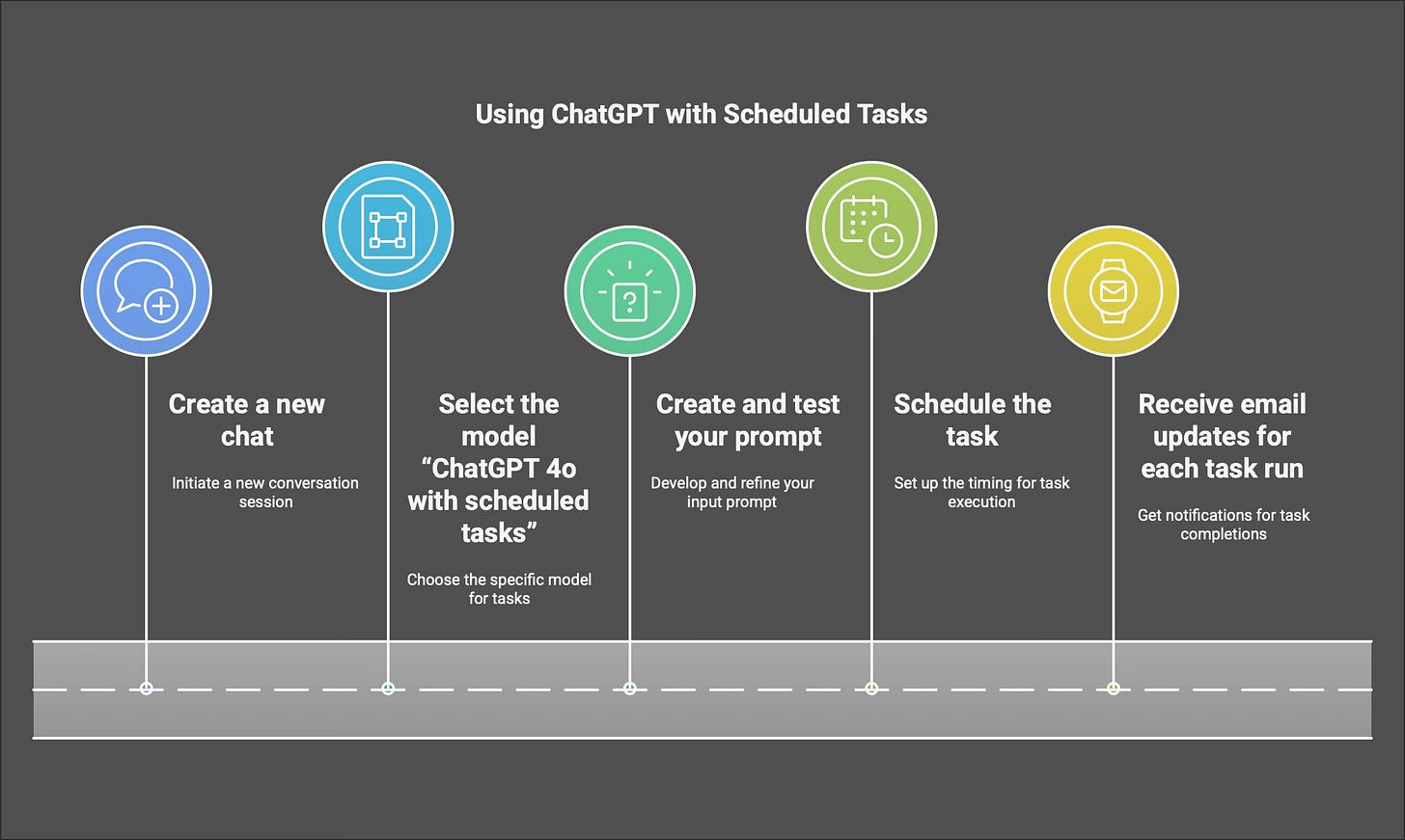ChatGPT Scheduled Tasks are Here. Let's Learn and Create!
Wake up to exactly what you need to start the day.
Are you feeling weighed down by the news and craving something more uplifting? Looking for a bit of help staying on top of your to-do list? Do you want news catered solely to you? ChatGPT Tasks is here to lend a hand. In this article, I’ll walk you through tasks, show you how to set up a morning AI news schedule and share some creative prompt ideas to inspire you.
Editor’s note: As of this article’s publish date, January 2025, ChatGPT scheduled tasks are in beta and only available for paid accounts.
🤔 What are ChatGPT Tasks?
Do you write daily prompts to ChatGPT? If some of them feel repetitive, like asking for a morning workout plan or checking in on tasks you must complete for the week, you can have ChatGPT proactively contact you.
A task is a prompt that responds based on a schedule you define. The following image shows a four-step process that ends with your task sending you updates when you request them.
⌨️ It starts with a prompt
You can type nearly any prompt, but you must add a schedule so ChatGPT knows when you want to receive the scheduled task. Following is a basic prompt template to get you started.
Here is all you need for a ChatGPT Task:
Prompt: Please provide me with [what] I need and [when] I need it.
Or, you can be more specific, like this:
Prompt: Send me [x] with these [specific requirements] for [this purpose] on [this date, time, or schedule] folowing [these rules].
🏃🏽➡️ Got it, Bill. Let’s make a task!
Keep reading with a 7-day free trial
Subscribe to Bill Talks AI to keep reading this post and get 7 days of free access to the full post archives.